There are several options for creating a website for a non-profit organization at low or no cost. Here are a few options you might consider:
- Use a free website builder: Many companies offer free website builders that allow you to create a simple website without any coding knowledge. Some examples include Wix, Weebly, Godaddy, and Google Sites.
- Use a content management system (CMS): CMS platforms like WordPress and Drupal allow you to create a professional-looking website with a wide range of features and customization options. These platforms are often free, but you may need to pay for hosting and a domain name. You can get hosting from Godaddy, BlueHost, HostGator etc.
- Get a discounted or free website from a provider: Some companies and organizations offer discounted or free websites to non-profits. For example, Network for Good offers a discounted website builder for non-profits, and Google for Nonprofits provides eligible organizations with free websites through Google Sites.
No matter which option you choose, it’s important to carefully plan and organize your website to ensure it effectively communicates your organization’s mission and goals.
Here are the steps you can follow to create a website for your organization :
- Choose a platform: Decide on a website builder or content management system (CMS) that fits your needs and budget. Free options include Wix, Weebly, and Google Sites, while CMS platforms like WordPress and Drupal may require hosting and a domain name.
- Plan your website: Determine the purpose of your website and what content you want to include. Make a list of pages you need and create a rough outline or sitemap.
- Choose a domain name: Your domain name is the web address people will use to access your website. You may be able to get a free or discounted domain name through a website builder or hosting provider.
- Design and build your website: Use the tools and features provided by your chosen platform to design and build your website. You may need to do some coding if you choose a CMS like WordPress, but most website builders have drag-and-drop editors that make it easy to create a website without any coding knowledge.
- Test and launch your website: Before making your website live, test it to make sure all the links and features are working properly. When you’re ready to launch, publish your website and make it accessible to the public.
Remember to regularly update and maintain your website to keep it current and engaging for visitors.

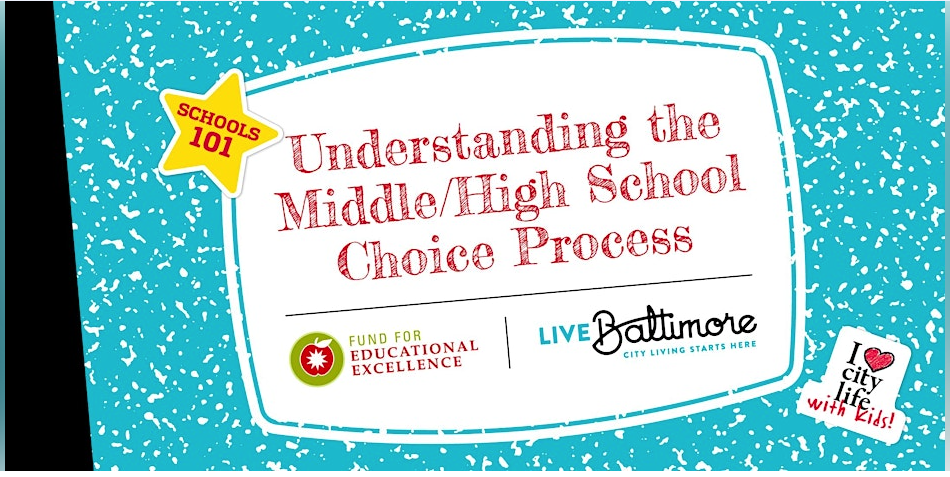
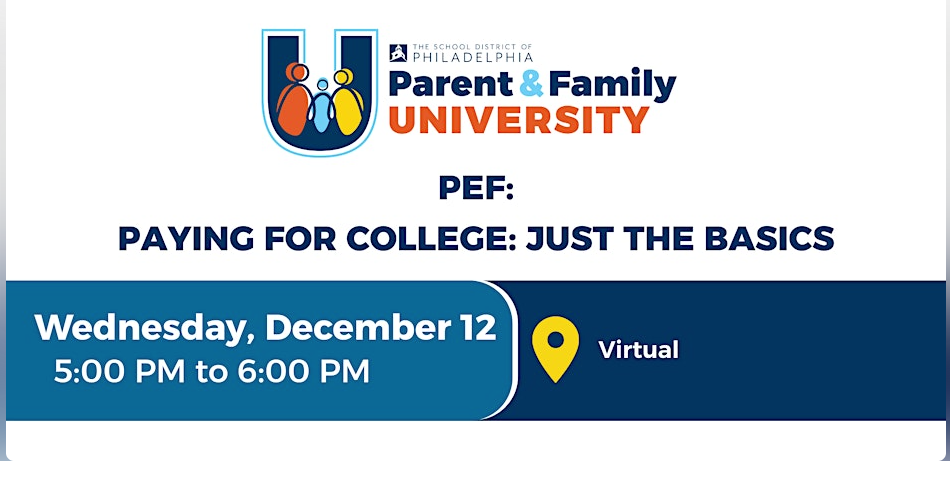
Get involved!
Comments